iRIMS
Total Integration at Your Fingertips
The desire to access information anytime, anywhere is becoming not only common but expected. Access to RIMS CAD/RMS is no exception and since 2012 we have provided this ability with a powerful, robust application, iRIMS.
The purpose of iRIMS is to give authorized users secure access to this information through an Android or iOS application. The simple interface requires no training and gives instant access to the information found in RIMS.
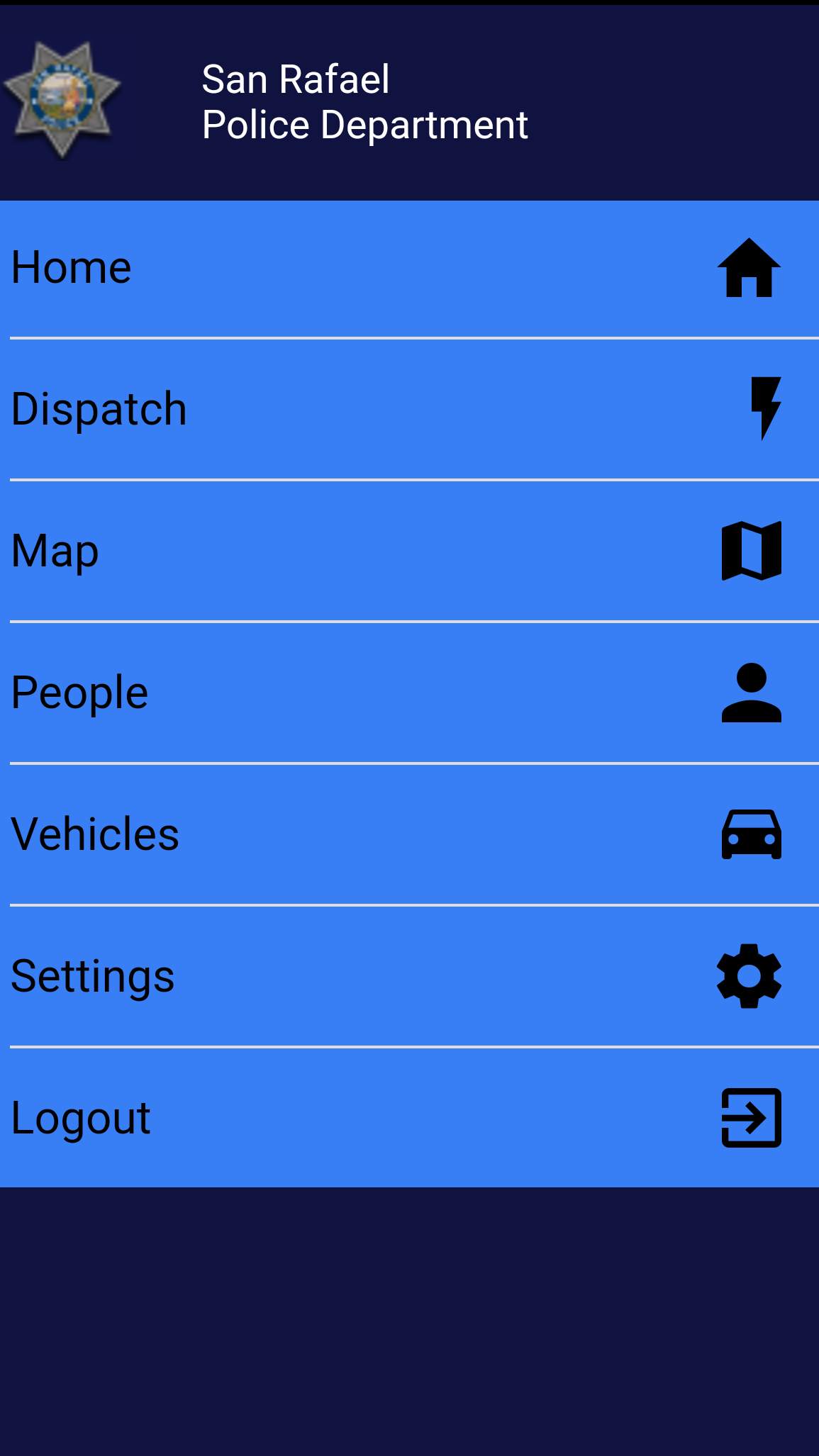
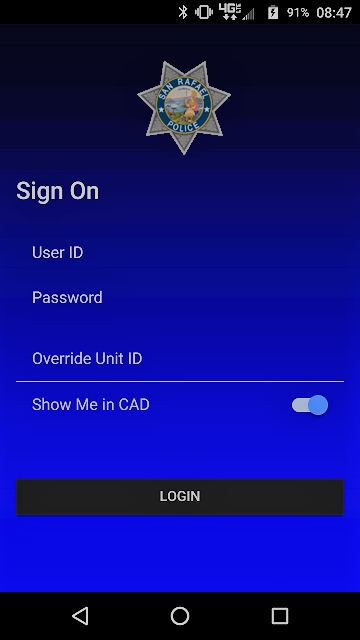
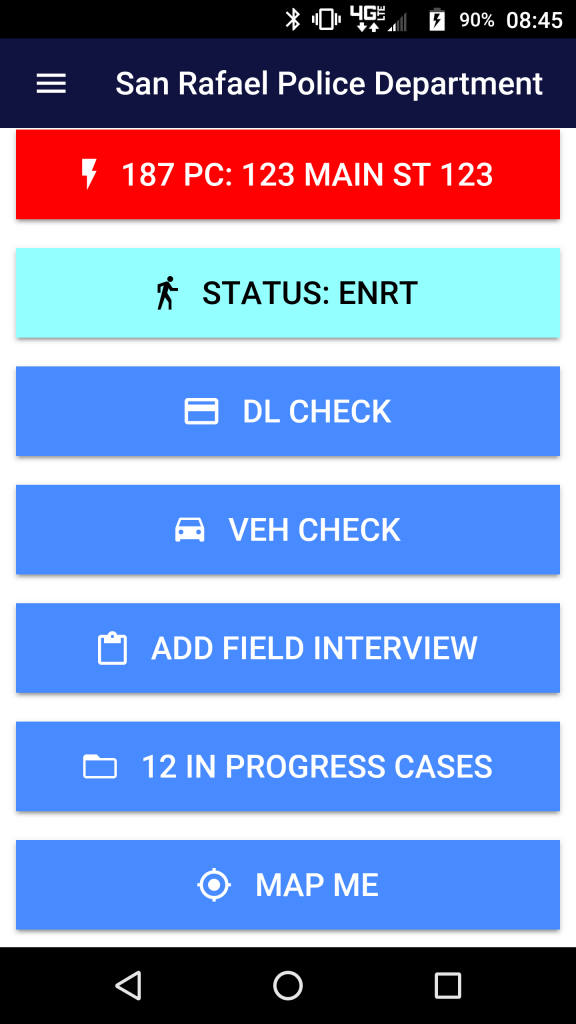
KEY FEATURES
- View RIMS CAD Incident Information
- Create Incidents
- Change Unit Status
- View, Add, and Modify Person Record Information
- Add Photos to Records
- View, Add, and Modify Vehicle Record Information
- Add Field Interrogation Contacts
- Map Unit Location
- View Case Information
- Show Unit Location (GPS Coordinates) through RIMS CAD Mapping
- Supports Fire/EMS Personnel
Dispatch
The Dispatch screen is the first screen shown when the user logs in and reflects the active Units and Incidents. The display is similar to RIMS and allows the user to sort by any column. The Units display is shown in the same colors as shown in RIMS. The Units and Incidents refresh automatically. Similar to RIMS, Incident Details can be accessed by clicking on the Incident or Unit.
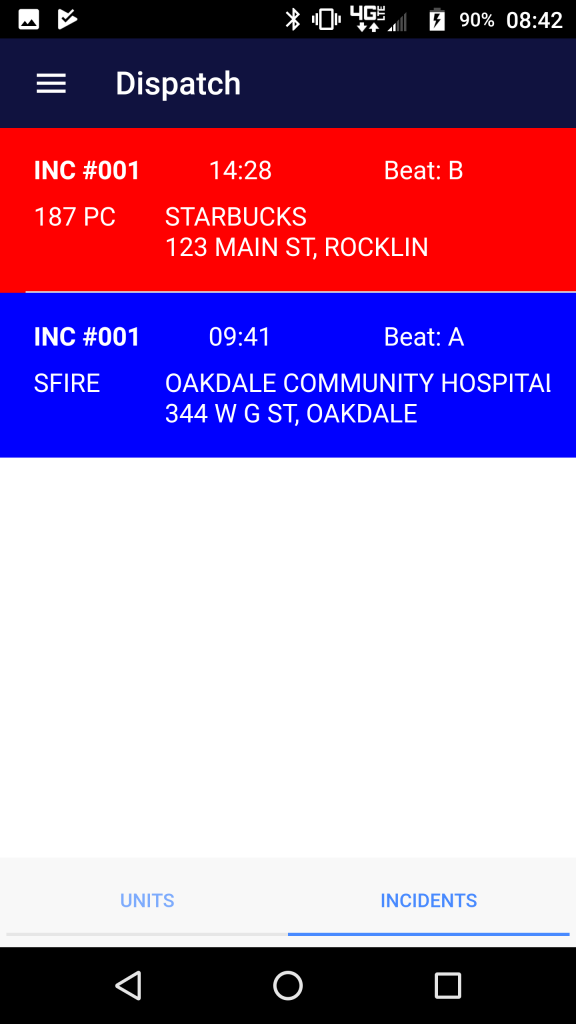
Incidents
The Incidents tab allows the user to find an incident by supplying an Incident Number or Unit ID. Additionally, the Unit and Incident Logs can be retrieved. Selecting an incident from the log will result in the Incident Detail screen.
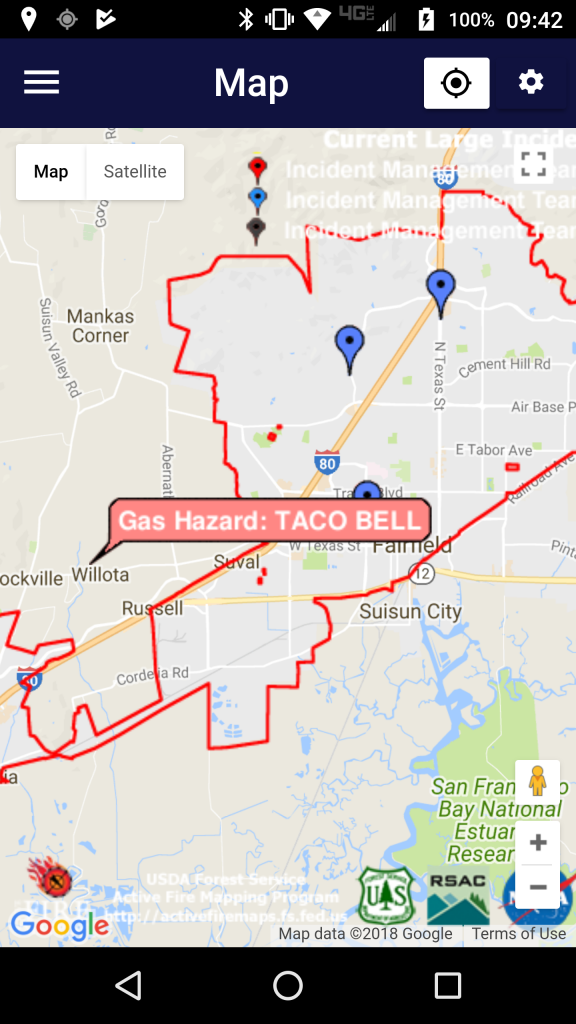
Mapping
- View Incident Information
- View Unit Status/Location
- Route recommendations
- ETA to Incidents
- View Premise Information
- View Map Layer Information
Location History
The Location History tab allows users to retrieve a list of incidents for a location based on a given address, place name, and/or city. Clicking on one of the returned incidents will retrieve the Incident details.
Field Interview
The FI tab shows a log of the most recent Field Interviews and allows the user to click and view the details of a FI.
Person Records
The Person record allows the user to search for a person by entering a name, ID or phone number. Once presented with the list of results, a person record can be clicked to return the Person details.
The Person details screen includes all of the information available through the RIMS people record including photos and the person’s contact history.
The user can quickly view additional information directly through the Person record by clicking on an Incident or Case number in the history section…immediately retrieving the respective records.
Additionally, users can add and modify records including uploading photos directly from the phone and scan driver license barcodes.
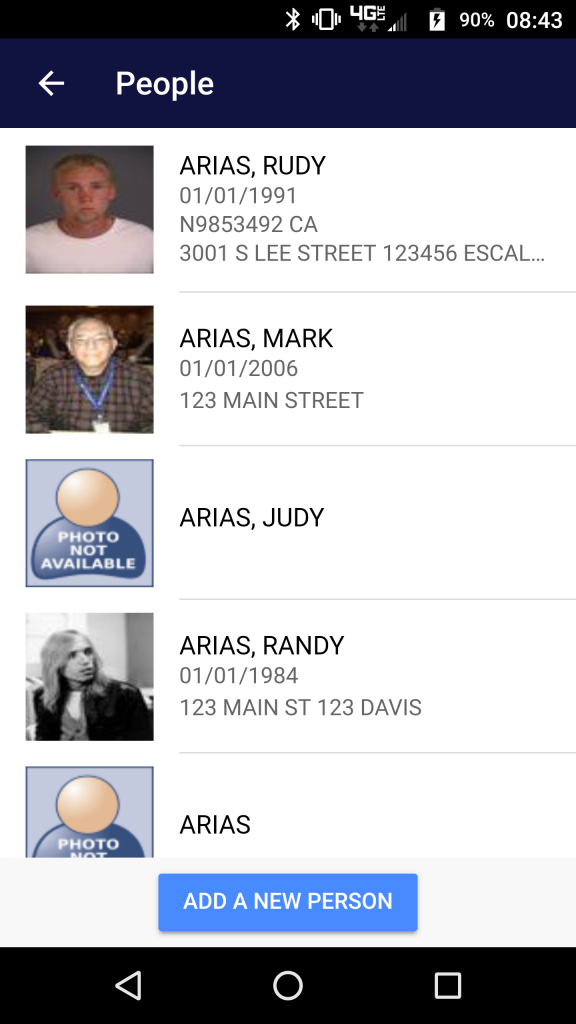
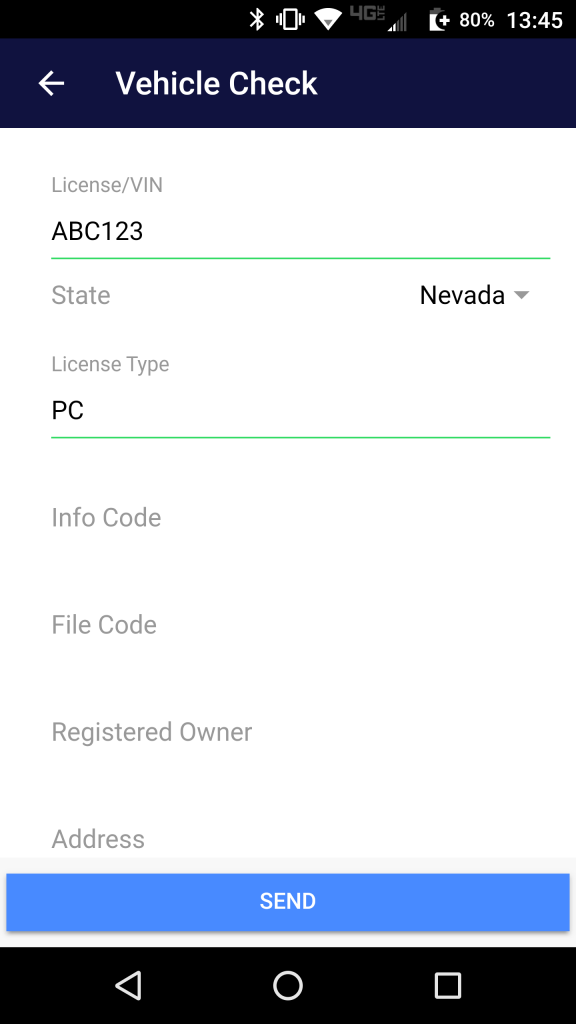
Vehicle Records
The Vehicle record allows the user to search for a vehicle by entering a license plate number or VIN. Presented with the list of results, a the details of the Vehicle record can be viewed.
The Vehicle details screen includes all of the information available through the RIMS Vehicle record including photos and the vehicle’s contact history.
The user can quickly view additional information directly through the Vehicle record by clicking on an Incident or Case number in the history section…immediately retrieving the respective records.
Additionally, users can check vehicle registration through state criminal justice information networks and NCIC/III.
Case Reports
Users can view case report information similar to the Case Reports shown in RIMS RMS. The log can be filtered by specifying an officer ID or a date. Simply click on a case to view case details.
The case log displays details related to the RIMS Case Report including Page 1, Page 2, Persons, Property, Vehicles, and Narratives. Clicking on records listed within the tabs retrieves the details for the selected record.
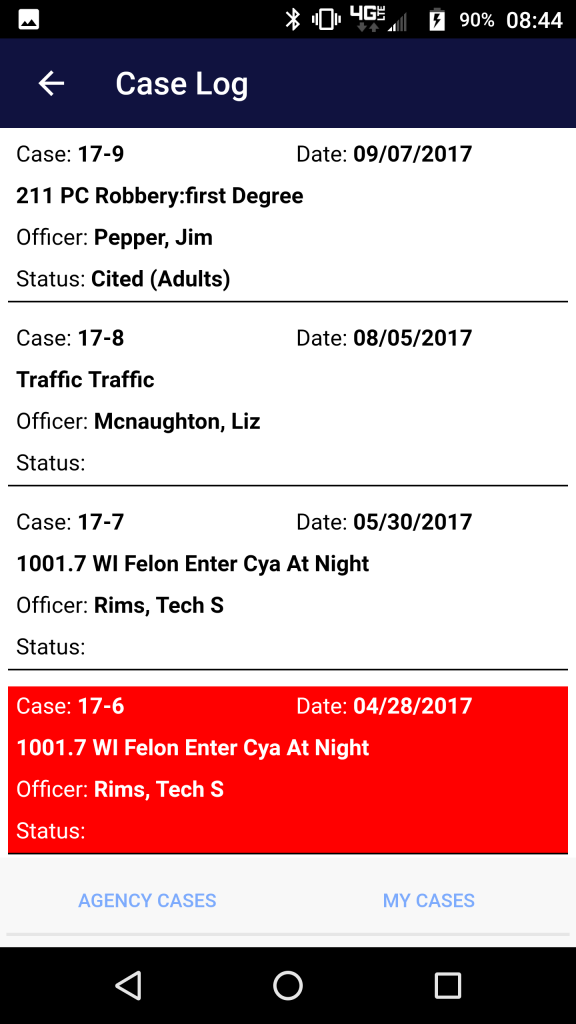
Security
Concern for security is justified when accessing agency records outside of the RIMS application. Several key security features are included in iRIMS to maintain a high level of security and prevent unauthorized access.
Encryption. Every session is encrypted using a SSL Certificate installed on your server. The encryption is at a minimum 128-bit encryption level.
2-Factor Authentication. iRIMS supports two factor authentication using NFC (Near Field Communication). The technology allows the user to touch their user-assigned keychain device to the phone to provide additional authentication beyond a simple user ID and Password. iRIMS supports the Yubico YubiKey 5 NFC device. Information can be found at https://www.yubico.com/product/yubikey-5-nfc/
Audit. When enabled in RIMS, each record accessed through iRIMS is audited with an entry in the appropriate audit log. The audit log is directly accessible in RIMS
Privacy
The iRIMS application is available both on the Apple Store and Google Play Store. View our application privacy policy here.

Fire/EMS iRIMS Features
- GPS enabled – to see all Fire & EMS Units on a Map
- Location History for an Incident
- Respond to a Fire Incident – Change Status
- Send RIMS Mail Messages to other Mobile Units and Office Computers (including Dispatch)
- Add Comments
- View Premise Information – Including Photographs and Attachments (e.g, PDFs – “Pre-Fire Plans”)
- Map and Route Guidance using app based mapping (e.g., Google, Waze, Apple, etc.)
- Show KML layers for Google Maps (e.g., Fire Response/District Areas, Fire Stations, Hydrants)
- Change Fire Station Assignment
- Phone Directory (Dial directly or add to your device’s phone list)
