Just as with RIMS CAD, RIMS RMS is also powerful, robust, and one of the most comprehensive records management systems on the market. Yet so easy to learn and use. RIMS RMS makes demanding tasks easier with its highly-optimized methodology, while at the same moment extending transparent and often automatic access to records information. Line-staff and management have detailed data on patrol activity and other vital records at their fingertips.
RIMS Law Enforcement Records Management System is the most effective way to organize, track and access the vast amount of information that flows through your agency every day. As information is entered into the system, it is automatically propagated to the master files – no matter where it is entered, even from CAD…true integration. RIMS was designed to be powerful as well as easy. In fact, its power lies in how simple and logical it is to use. Help screens throughout the system ensure that assistance is only a click away.
KEY FEATURES
- People Records
- Vehicle Records
- Evidence and Property Records
- Pawned Property Tracking
- Case Report Management
- Case Report Routing
- Case Report Approval and Review
- Case Report Kickbacks
- Use of Force Report
- Follow-up Log
- Case Report Investigation
- Integrated District/Prosecuting Attorney Case Log
- Collision Reports
- Includes California 555
- Warrants
- Citations
- Civil Process
- Subpoenas
- Officer Subpoenas
- Offenders
- Known/Violent Offenders
- Sex Offenders
- Narcotic Offenders
- Parolees
- Probationers
- Gang Offenders
- Trespassers
- Arsonists
- PRCS (California)
- Permit Tracking
- General
- Parking
- Vehicle
- Concealed Firearm Permits
- Licensing
- Pet
- Bicycle
- Incident Reference Documents
- Special Skill Tracking
- Mugshot & Digital Imaging
- Search Warrants
- Protection Orders
- Asset Management
- Missing Persons
- BOLO People
- BOLO Vehicles
- Denied Firearm Purchase Tracking
- Document Release Log
- Coroner Log
- Abandoned Vehicles Tracking
- Stolen Vehicle Log
- NIBRS Reporting for multiple states
- Over 80 canned Reports
- RIMS Search
- Auditing

PERSON RECORDS
The RIMS Person record automatically compiles all record and contact information into one location.
The Person File contains 13 screen pages of personal information, more than 150 data elements, including:
- Biographical information
- Employment information
- Emergency contacts
- Scars, marks and tattoos
- Mug-Shot and other photos
- Miscellaneous and Investigative Notes
- Officer safety information including over 20 warning and alert flags
- Historical contacts
ALIASES
Each person can have an unlimited number of aliases. With RIMS, aliases can include:
- Names or monikers
- Dates of Birth
- Social Security Numbers
- Addresses
- Source Information
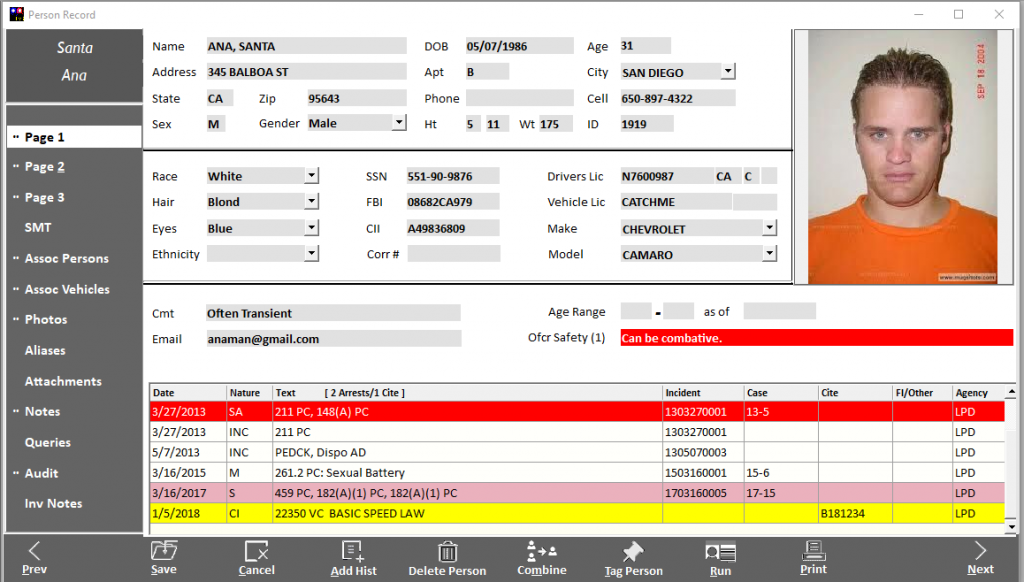
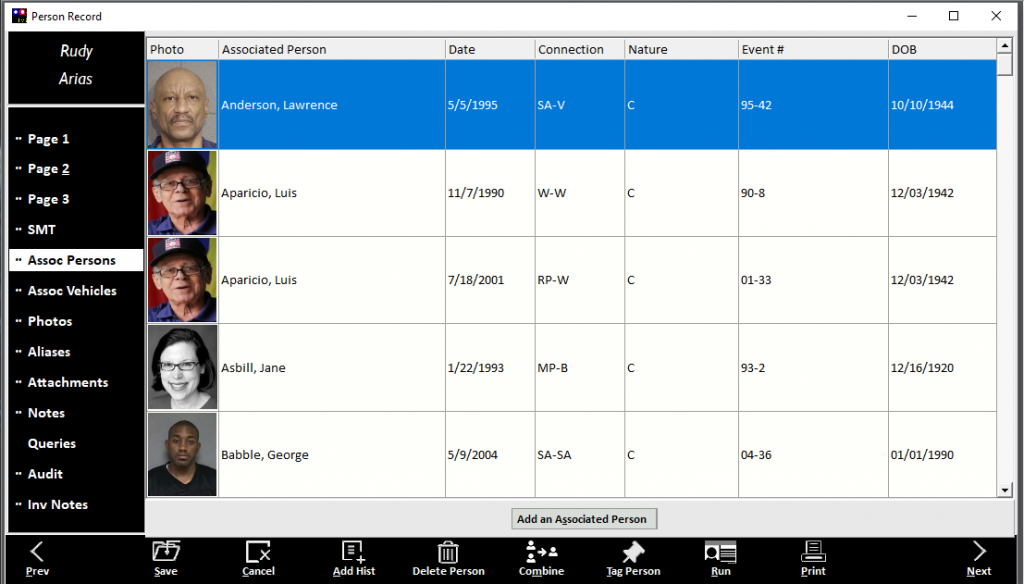
ASSOCIATED PERSONS AND VEHICLES
As case reports, field interviews, and other person contacts are entered, RIMS automatically builds a file of Associated Persons and Associated Vehicles. These records include the date, connection type, nature of connection, and other information.
This means when you look up someone in RIMS you can simply click on the Associated Persons tab to see a list of all the persons they’ve previously been associated with—an invaluable investigative tool!
VEHICLE RECORDS
All vehicle information collected for CAD Incidents, cases, field interviews, vehicle permits, parking permits and citations is automatically entered in the vehicle database.
Look up vehicles:
- License number
- Partial license number
- Make and/or model
- Color
- Alias identifiers
- Any combination of above
- Track stolen, recovered and damage information
- Auto-association between vehicles and people
- Easily manage multiple license plate numbers for states issuing duplicate license number or license types
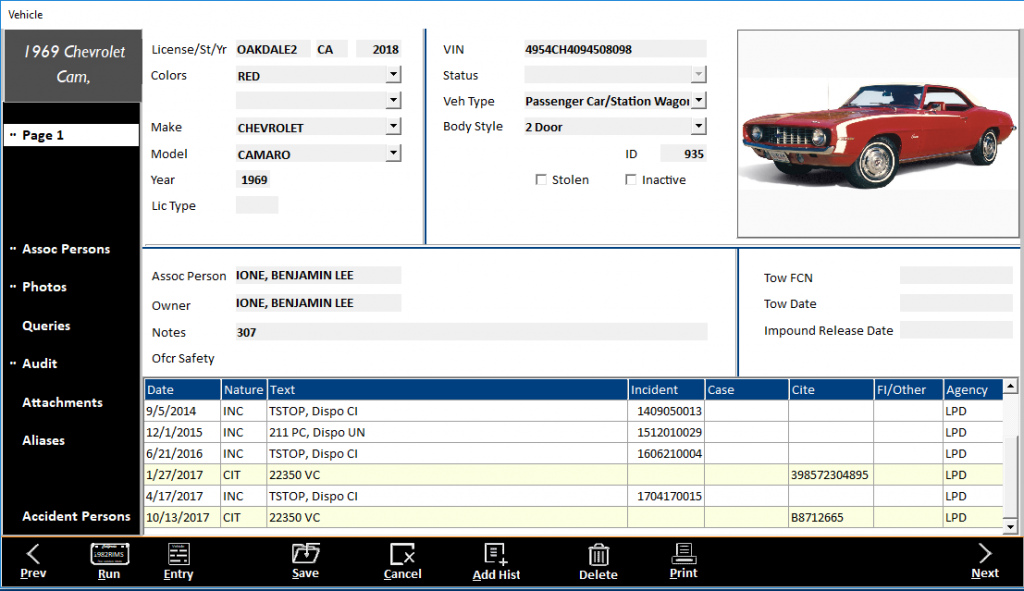
CASE REPORT AND MANAGEMENT
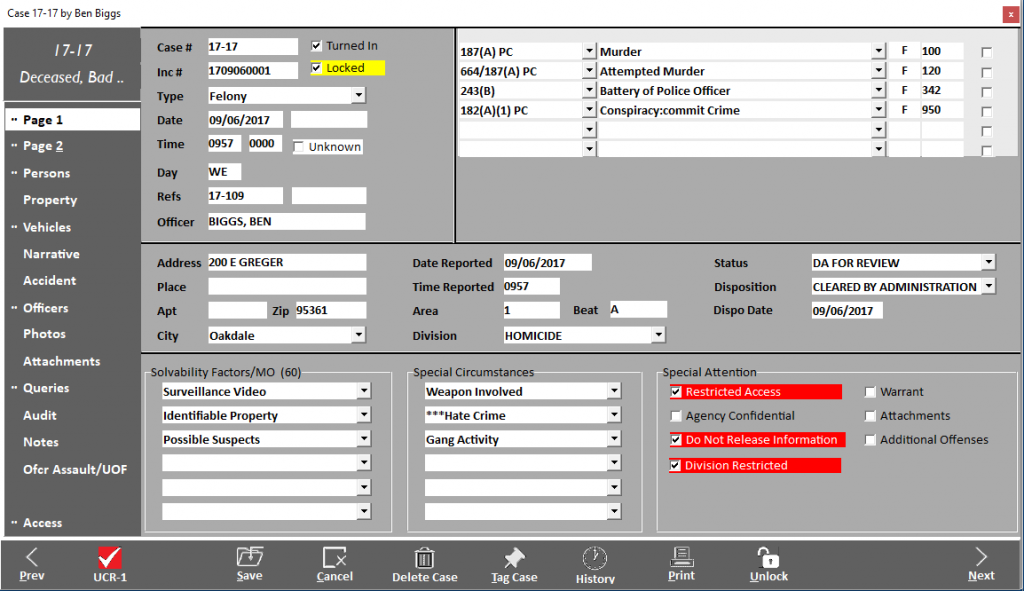
CASE REPORT
Among the many other features of RIMS case report handling include:
- A case report log
- A case report approval/review cycle
- Locking case reports after approval
- Restricted access to case reports
- Auditing of all viewing of the case, addition, changes, and deletions
- 16 ways to print a case report
- Case kickbacks
- Division assignment
- Case confidentiality by agency
KEY CASE ELEMENTS
- NIBRS Checklist
- Case Photographs/Digital Imaging
- Use of Force Tracking
- Collision Report Entry
- California 555 Accident Report Entry
- Case Report Notes
- Case specific scenes for tracking evidence and property
- Integrated CAD Information
- Solvability Factors
- Special Circumstances
- Integrated DA Case Tracking
- Evidence and Property Tracking
- Narrative and Supplementals
- Social Media Networking Analysis
CASE PERSONS
Agencies are able to define connection types within a case report. Commonly included connection types include:
- Reporting Party
- Reporting Party/Victim
- Suspect
- Arrested Suspects
- Driver
- Passenger
- Mentioned
- Confidential Informant
- Owner
- And more!
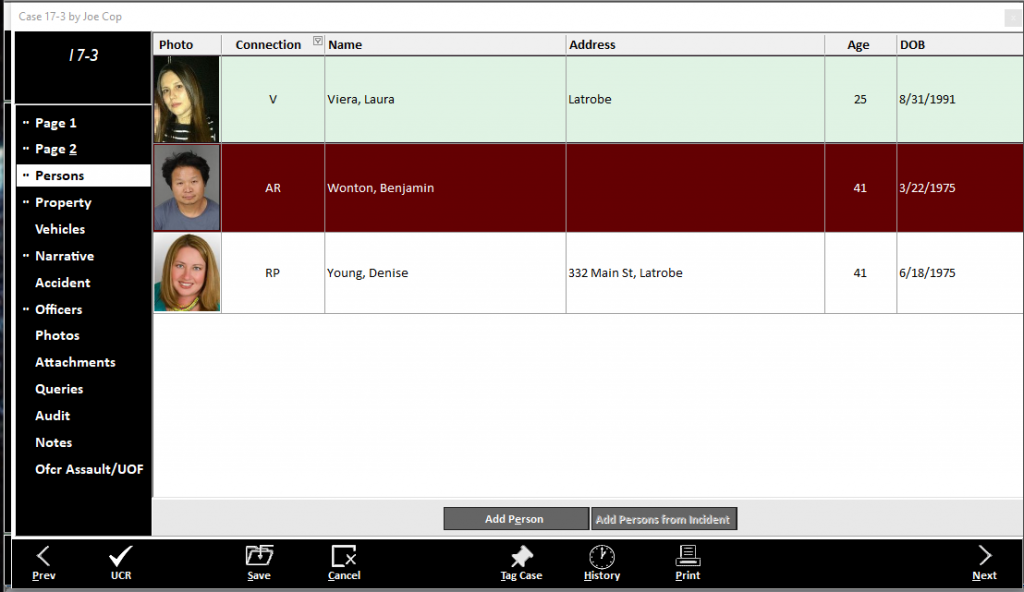
"...every District Attorney Office I worked with LOVED the organization of RIMS Reports!"
RIMS USER
- Modoc County
EVIDENCE AND PROPERTY
RIMS RMS allows you to maintain a full chain-of-custody record of all found/recovered/seized property and property held as evidence. The property log tracks items in and out of the system, as well as, in and out of the property room. And, with a separate database designed specifically for pawned property, RIMS makes it easy to track and log these items. Additional key features to the Property section of the Case include:
- Associating evidence/property to a specific offense
- Associating evidence/property to a specific owner and associated persons
- Associating evidence/property to a specific ‘scene’
- Firearm tracking
- Evidence and Property Dispositions
- Final Disposition
- Lab Disposition
- Court Disposition
- Dates for tracking purging, auction, and destruction
- Photographs
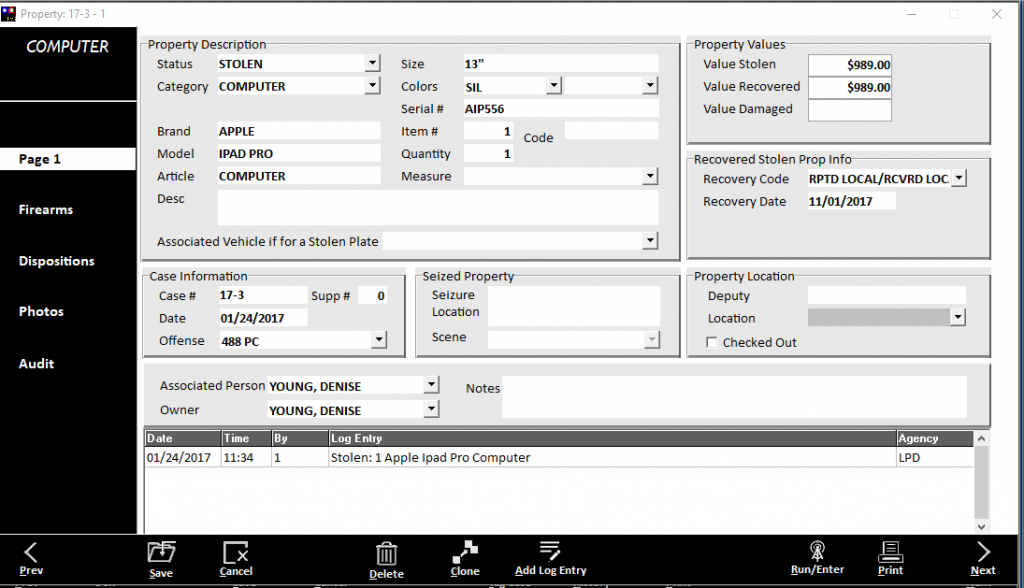
CASE MANAGEMENT
At the heart of the RIMS records management system is the Case Report. The RIMS Case Report includes dates, times, location, offenses, persons, vehicles, property, collision report information and more! RIMS allows unlimited narrative text and supplements.
RIMS Records Management is a single point of entry system. For example, when you add a person to a “case,” the information not only shows up when you look at the “case,” it also shows up when anyone later looks up the person. It also adds a contact record for the person’s history and becomes immediately available.
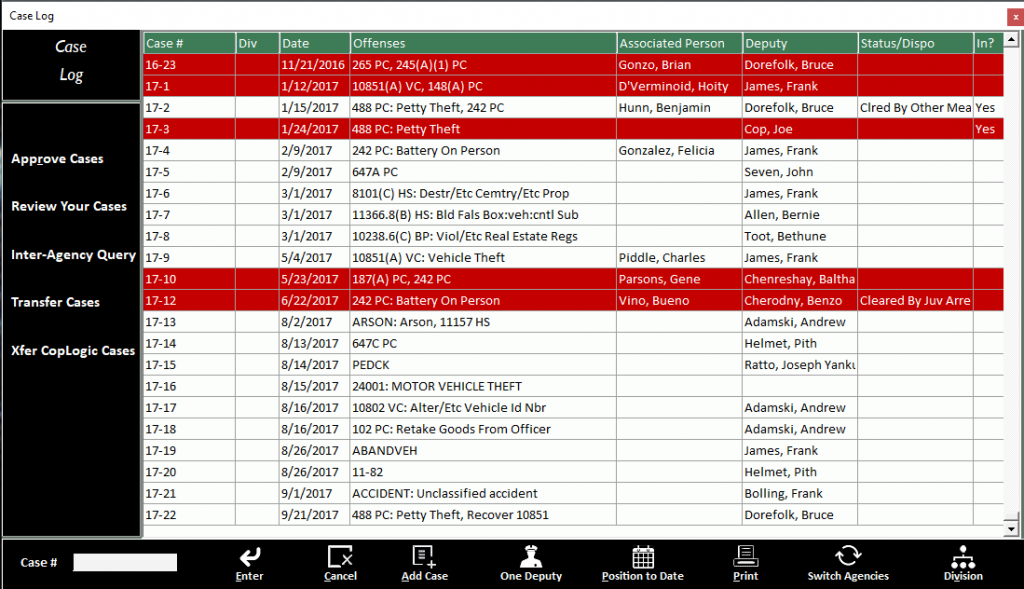
CASE INVESTIGATION
RIMS makes it easy to seamlessly track case reports under investigation. Case Investigation functions include:
- Case Report Investigation Summary
- Case Report Investigation Status Log
- Follow-up Assignment and Tracking
- Associated Case Reports
- Case Report Connections
- Case Investigation Activity by Detective or Officer
- Cases Past Follow-up Date
- Cases at the Prosecuting Attorney’s Office
INTEGRATED MUGSHOT/DIGITAL IMAGING
With RIMS, Mugshot/Digital Imaging is integrated directly into all our applications so you can easily keep a visual record in the myriad ways imaging is useful.
Photo-lineups are easily created given specific search criteria and can be saved directly to a case.
Cropping, enlarging, and uploading multiple photos at one time are key to our system. Pictures can be taken with any digital camera and transferred into RIMS, or you can choose to directly import photos with a connected device. You can also use your database of mugshots to create digital mug books, filtered for the description of the person being sought.
Combined with Mobile RIMS you’ll see immediately how beneficial it is to have immediate access to photos. Additionally, iRIMS users can view, take, and upload photos…right from a cell phone. Or, use it in conjunction with InCustody to create a photographic record of all inmates. The possibilities are endless.
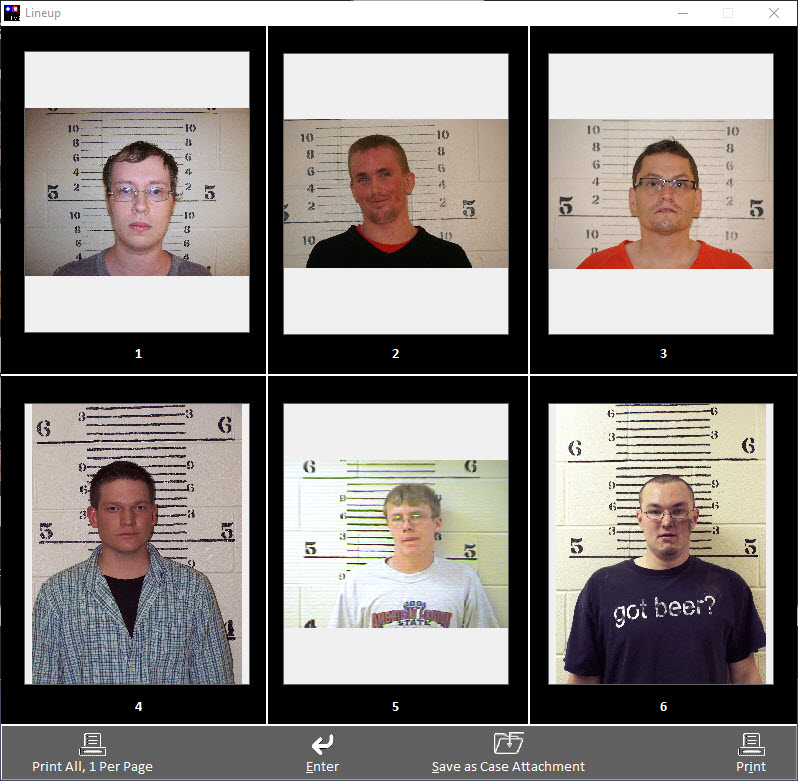
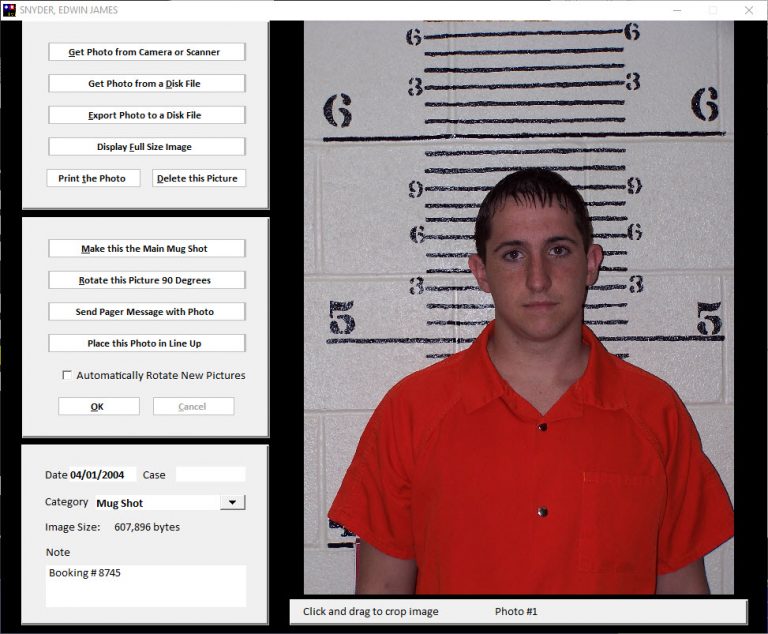
Person photos are displayed with the RIMS master name record
- Photo with printout of master name record and contact history
- Multiple photos per person
- Poster printout format
- Line ups
- Mug book
RIMS supports many other uses for digital imaging, including the following areas:
- Vehicles
- Evidence and Property
- Premises/Buildings
- Personnel Record Photos
- Citations
- Pets
- Bicycles
When mug shots are created, photos are directly linked to the person’s master name record in the RIMS Records Management System.

STATISTICAL REPORTS
Any records system is only as good as the management reports it produces. RIMS produces almost 80 canned Reports and all required NIBRS reports. In addition, RIMS records management includes the CLERY report for universities, the California Arrest and Citation Register and more than 25 other statistical reports that track:
- NIBRS Submission Reports
- Arrest & citation reports
- Crime summary by offense
- Domestic violence report
- Monthly hate crime report
- Use-of-Force
- Clery report
WARRANTS
RIMS stores local warrants, and warrants from outside agencies, that are to be served locally. Personal information entered into Warrants is also added to the Person File and automatically flags the Person’s file.
CITATIONS
As citations are issued, RIMS stores the citation information, as well as, information about the associated person and vehicle in RMS. This data is automatically entered into the Person and Vehicle files.
CIVIL PROCESS
Track the different types of civil process your agency serves.
- Agency defined civil process types
- Subpoenas
- Officer Subpoenas
- Civil process by court
- Civil process by Plaintiff
- Civil process by Defendant
- Attempted service history
- Return information
- Attachments
OFFENDER FILES
Easily track a variety of Offender types, as well as, other groups of special interests such as missing persons and BOLOs.
- Known Offender
- Convicted Felon
- Sex Offender
- Narcotics Offender
- Parolee
- Probationer
- Arsonist
- Gang and Gang Offender
- Trespasser
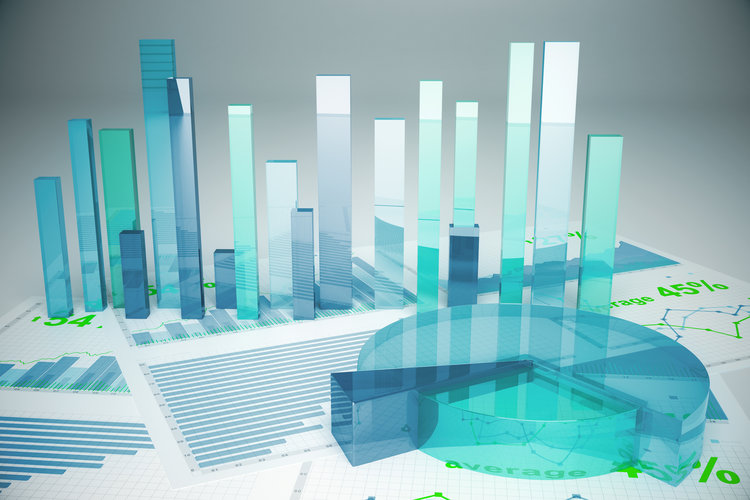
RIMS REPORTS AND SEARCH
Collecting, compiling and finalizing statistical information can time-consuming and painful. Not with RIMS.
Within SECONDS, RIMS Reports and Search can help keep you on top of your agency’s administrative functions with less paperwork and more efficiency.
See how we can help you lead your agency using data collected in any application.
AUDITING
Integrated within RIMS is a system Audit tracking changes to records. Users can quickly view the following items:
Date and time the record was accessed and/or changed
Who accessed and/or modified the record
A detailed description of the modification
The workstation the view or modification was made
- Viewing, adding, modifying, and printing of records
